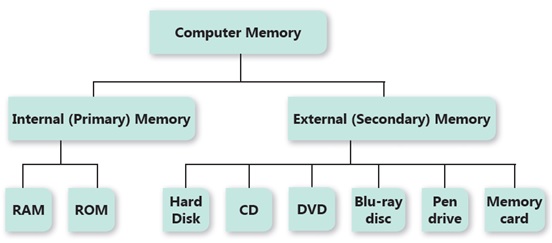Ch 1: Computer Memory
Ch
: 1 - Computer Memory
·
What
is computer?
o
A computer is an
electronic device that manipulates information, or data. It has the ability
to store, retrieve, and process data.
You may already know that you can use a computer to type documents, send
email, play games, and browse the
Web.
o
Its Data Processing unit/device
§
Data
: Data is defined as
facts or figures, or information that's stored in or used by a computer.
An example of data is information collected for
a research paper. An example of data is an email.
§
Processing
: Processing is an act of changing the given data into a more
useful form by applying a sequence of operations.
§
Output
: Output is the final result which is obtained after the
processing of data.
·
Units
of Measurement
o
Data stored in computer :
§
A computer works on the concept
of ON and OFF. The computer can only be in two states ON, i.e. 1 and OFF, i.e.,
0. Based only on two numbers, i.e. 0 and 1 in different sequences, the computer
stores data. A computer’s memory is measured either in Bits or Bytes. These are
the basic units used to measure the computer’s memory.
o
Computer memory is measured in bytes.
o
A computer stores data in the
form of ‘1’s’ and ‘0’s’.
o
A group of 8 bits is called a byte. It can store one character.
o
1
byte = 8 bits
o
The storage capacity of data
storage devices is measured in Gigabytes or even Terabytes.
§
1
Kilobyte (KB) = 1024 bytes
§
1
Megabyte (MB) = 1024 KB
§
1
Gigabyte (GB) = 1024 MB
§
1 Terabyte (TB) = 1024 GB
Types of Computer
Memory
o
RAM : Random Access Memory - temporary memory
o ROM
: Read Only Memory - permanent
memory.
o
Hard Disk : The hard disk can
store a huge amount of data.
o
CD : Compact Disc
o
DVD : Digital Versatile Disc
o Blu-ray
Disc : A
single layer Blu-ray disc can store up to 25 GB. A double layer Blu-ray disc
can store 50 GB high definition data.
o Pen
Drive : Storage
capacity ranging from 8 MB to 2 TB.
o
Memory card : Storage capacities ranging up to
1 TB.
·
Video
link :
Class 2 :
·
What is Primary
Memory? - Definition
o
Primary memory is also known
as main memory or may also refer to "Internal
memory." and primary storage. All those types of computer memories
that are directly accessed by the processor using data bus are called primary
memory. That allows a processor to access stores running programs and currently
processed data that stored in a memory location.
The use of memories is therefore mandatory in all
systems using a microprocessor, including
computers. An example of Primary memory is RAM and ROM that store
programs. These memories are limited in capacity and manufactured by using
integrated circuits (IC) or semiconductor device. Its speed of
Data accessing is faster than secondary memory. It is more
expensive than secondary memory.
expensive than secondary memory.
When you turn on the computer, Generally CPU
searches for essential codes in RAM to get it. Otherwise, it goes to ROM. Yes,
they both chips collectively called primary memory in a computer system
Types of Primary Memory
·
RAM (Random Access Memory)
o
The Word “RAM” stands for
“random access memory” or may also refer to short-term memory. It’s called
“random” because you can read store data randomly at any time and from any
physical location. It is a temporal storage memory. RAM is volatile that only
retains all the data as long as the computer powered. It is the fastest type of
memory. RAM stores the currently processed data from the CPU and sends them to
the graphics unit.
·
ROM
(Read Only Memory)
o
ROM is the long-term
internal memory. ROM is “Non-Volatile Memory” that retains data without the
flow of electricity. ROM is an essential chip with permanently written data or
programs. It is similar to the RAM that is accessed by the CPU. ROM comes with
pre-written by the computer manufacturer to hold the instructions for
booting-up the computer.
·
RAM & ROM
RAM is Random Access Memory.
ROM is Read Only Memory.
ROM is Read Only Memory.
RAM is the
memory available for the operating system, programs and processes to use when
the computer is running.
ROM is the memory that comes with your computer that is pre-written to hold the instructions for booting-up the computer.
ROM is the memory that comes with your computer that is pre-written to hold the instructions for booting-up the computer.
RAM requires
a flow of electricity to retain data (e.g. the computer powered on).
ROM will retain data without the flow of electricity (e.g. when computer is powered off).
ROM will retain data without the flow of electricity (e.g. when computer is powered off).
RAM is a
type of volatile memory. Data in RAM is not permanently
written. When you power off your computer the data stored in RAM is deleted.
ROM is a type of non- volatile memory. Data in ROM is permanently written and is not erased when you power off your computer.
ROM is a type of non- volatile memory. Data in ROM is permanently written and is not erased when you power off your computer.
There are different types of RAM, including DRAM (Dynamic
Random Access Memory) and SRAM (Static
Random Access Memory).
There are different types of ROM, including PROM (programmable read-only memory) that is manufactured as blank memory (e.g. a CD-ROM) and EPROM (erasable programmable read-only memory).
There are different types of ROM, including PROM (programmable read-only memory) that is manufactured as blank memory (e.g. a CD-ROM) and EPROM (erasable programmable read-only memory).
There are many differences between RAM and ROM memory
but there are also a couple similarities (and these are very easy to
remember). Both types of memory used by a computer, and they are both
required for your computer to operate properly and efficiently.
o
How RAM and ROM work in computer? (just for your
knowledge0
o
RAM is the memory available for the operating
system, programs and processes to use when the computer is running. ROM is
the memory that comes with your computer that is pre-written to hold the
instructions for booting-up the computer. RAM requires a flow
of electricity to retain data (e.g. the computer powered on).
o
Video
links:
Computer Home work Textbook :
Introduction of
Secondary Memory
Primary memory has limited storage
capacity and is volatile. Secondary memory overcome this limitation by
providing permanent storage of data and in bulk quantity. Secondary memory is
also termed as external memory and refers to the various storage media on which
a computer can store data and programs. The Secondary storage media can be
fixed or removable. Fixed Storage media is an internal storage medium like hard
disk that is fixed inside the computer. Storage medium that are portable and
can be taken outside the computer are termed as removable storage media
Classification
of Secondary Memory
1) Hard Disk:
It is a rigid magnetic disc that is used to store data.
It permanently stores data and is located within a drive unit.
It is permanently installed inside a computer.
It consists of many circular metallic plates
(disks) layered with a magnetic coating.
The hard disk can store a huge amount
of data.
Types of Hard Disk
1 Internal Hard Disk
2 External Hard Disk
2) CD (Compact Disc) :
It
is a small plastic disc that stores and retrieves data using light.
Types of CD:
1 CD–R (Compact Disc-Recordable)
2 CD–RW(Compact Disc-ReWritable)
3)
DVD (Digital Versatile Disc)
• It can store 15 times more data than a CD.
• They are called versatile discs
Types of DVD :
1 DVD–R (Digital Versatile Disc
Recordable)
2 DVD–RW(Digital
Versatile Disk Rewritable)
4) Blu-ray Disc :
It is developed for
recording, rewriting and playing back high-definition videos.
•
A
single layer Blu-ray disc can store up to 25 GB.
•
A
double layer Blu-ray disc can store 50 GB high definition data.
5) Pen Drive : A pen drive (USB flash drive) is a portable data-storage
device.
•
It
is a small, lightweight, removable and re-writeable plug and play device.
•
Storage
capacity ranging from 8 MB to 2 TB.
6)
Memory card : An extremely small and flat flash drive used especially
in digital cameras and mobile phones.
•
It
is available in various sizes.
•
Storage
capacities ranging up to 1 TB.
•
Card
readers are used to read the data. from the memory card.
Hard Disk CD
DVD Blue Ray Disc
Pen Drive Memory Card
Computer Homework - Worksheet from SSD
Worksheet From SSD (HomeWork)